|
Plan Details |
|
Free |
|
 |
|
|
Access to All Content
Build HEPs from 1,000's of therapeutic exercises. |
|
 |
|
 |
|
|
Create Custom Exercises
Create new exercises with custom title, description, sets, reps, frequency, etc. Set as public or private. |
|
 |
|
 |
|
|
Print HEPs to printer
Create custom HEPs as printed handouts to send to your printer or save as a PDF. |
|
 |
|
 |
|
|
QR Code on prints for online access
QR code on printed HEPs for patients/clients to scan and view their HEP online. Allows for video viewing and saving a PDF of the HEP. |
|
No |
|
 |
|
|
Send HEPs via email
Deliver custom HEPs via email. Set an expiration date for online access. |
|
No |
|
 |
|
|
SMS Delivery of HEPs
Send HEPs using a phone number to a smart phone for easy, fast and reliable retrieval. Set an expiration date for online access.
Details |
|
No |
|
 |
|
|
QR Code Delivery of HEPs on screen display
Deliver HEPs by displaying a QR code on your device screen. The QR code can be scanned by your patient/client while they are next to you or you can share your screen during telehealth/Zoom online sessions. Set an expiration date for online access.
Details
|
|
No |
|
 |
|
|
Save routines/protocols
Create and save sets of exercises as a "routine" for common conditions for easy and fast deployment of HEPs. |
|
2
Routines |
|
Unlimited
Routines |
|
|
Company Logo Branding
Add your business logo and matching color on all HEPs.
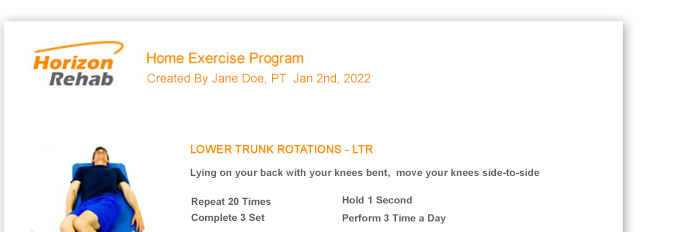
Details
|
|
No |
|
 |
|
|
Multiple HEP Building
Build mulitple HEPs at the same time. Switch between HEP1, HEP2 or HEP3 and add exercises into the desired HEP to build them for mulitple people.

|
|
No |
|
 |
|
|
Share Private Exercises and Routines
Allow only employees, co-workers or colleagues to use private exercises and routines but keep content hidden from public use.
Details
|
|
No |
|
 |
|
|
Copy Text
Copies the routine name, exercise titles, sets, reps, frequency, hold time and the HEP online access code of the HEP to your clipboard so that you can quickly and easily paste it to your documentation system.
Details
|
|
No |
|
 |
|
|
Apply To All Below
The "Apply to all below" button will copy the sets, reps, duration, frequency and all values set on one exercise to all exercise items below it while on the Exercise Editor Page. This greatly increases the speed of creating HEPs. will copy the sets, reps, duration, frequency and all values set on one exercise to all exercise items below it while on the Exercise Editor Page. This greatly increases the speed of creating HEPs.
Watch Video |
|
No |
|
 |
|
|
Integrated Google Translate for HEPs
Change the text on the HEP from English one of 95 different languages using the power of a fully integrated Google Translate API feature with the click of a button.
Watch Video |
|
No |
|
 |
|
|
Mobile Web Viewer for HEP recipients
Recipients of online HEPs (Emailed, SMS texted, or QR Code deliveries) can use their smart phone for a user friendly smart phone layout using their phone's browser.
Watch Video
|
|
No |
|
 |
|
|
"Sketch Pro" feature enabled
Once exercises have been added to the "HEP Editor" page, you can use the Sketch Pro tool to convert all exercise images to illustrations and adjust the level of detail shown. This can help with reducing printer ink usage to your desired level.
|
|
No |
|
 |
|