|
|
|
|
 |
QR HEP Deliveries
Send HEPs by QR display. Our fastest digital delivery system yet. Pro membership required.
Share your screen to your patient/client and they can scan the QR code to view the HEP on their device. |
Get Started
While on the HEP Editor Page select "QR" at the bottom of the page
|
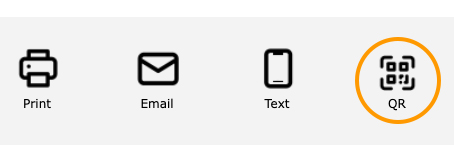 |
Display QR Code
Next, set the online access expiration and then click the "Display QR Code" button to display the QR code on your screen.
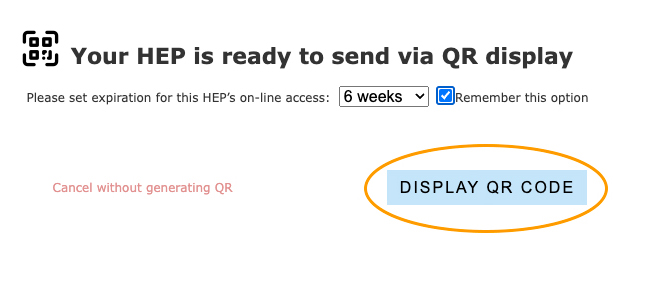
|
Retrieving the HEP
Have your patient/client open the camera app on their mobile device and point the camera at the QR code. Once scanned, a clickable link will show on the screen. Click the link and they will be directed to a dedicated web page that displays the HEP that you created. They can save a bookmark of the page or download a PDF for future reference. |
|
|
| |
|
| |