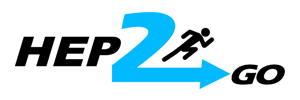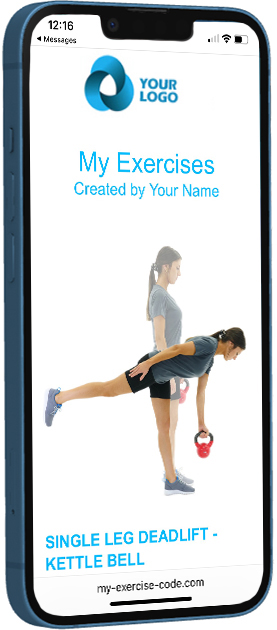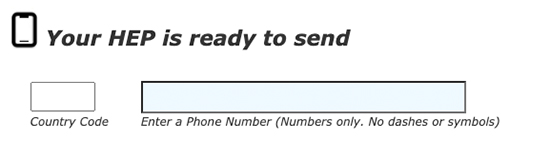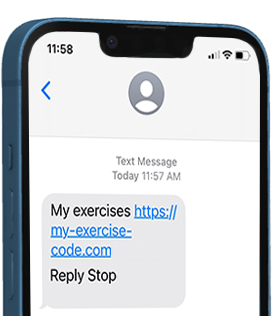|
||
|
||
|
Select SMS for Delivery |
||
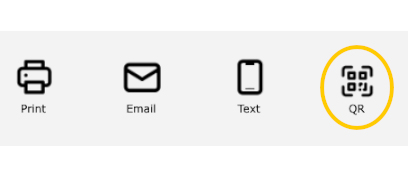 |
||
Enter Telephone Number
Next, enter your patient or client's mobile number and we will send them your custom HEP. First, be sure the the country code is correct. "1" is in the box if you are sending to a US, Canadian or Virgin Islands mobile phone. If you are sending to a mobile phone in another country, then replace the "1" with the correct Country Code. If you need to find a different country code, you can check the Country Code List here.
|
||
|
||
Retrieving the HEP Your patient/client's mobile device will receive a text message as shown below. After tapping the link, your client will be direct to our dedicated page to show their digital version HEP. |
||
|
||