How do I use the routine naming system?
The routine name field on the HEP Editor page is a word tagging system. By default the words "Home Exercise Program" is the title of the routine unless you change it. To change the routine title to something else, enter one word at a time. As you type, a list of suggested words will appear just below the field that you can choose from.
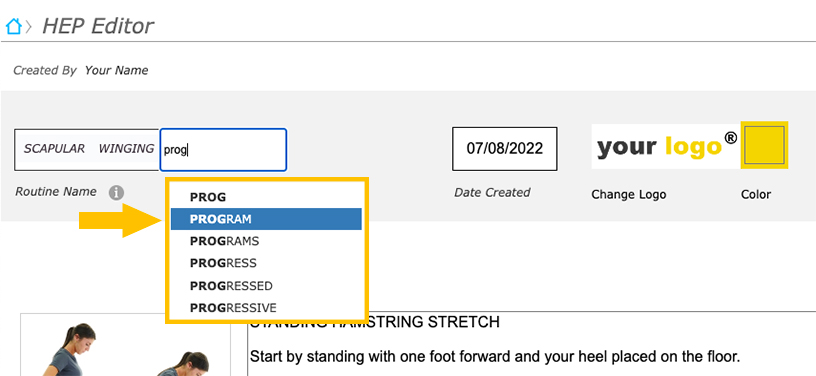
You can use your mouse or arrows on your keyboard to select the word you want to use. If the word you want to use is highlighted, you can press the "Enter" or "Return" key on your keyboard. If you need to delete an existing word, please use the "Delete" or "Backspace" key on your keyboard to remove it.
For privacy, patient information is not permitted. If you cannot find a word you would like to use, please use the  info button just under the routine name field and send us a suggestion. info button just under the routine name field and send us a suggestion.
|