| |
How to track HEPs
For Pro members, each time you send or print an HEP, an "HEP reference code" is generated. This code can be used by the patient to view their HEP at www.my-exercise-code.com. The code can also be used to reference the HEP you sent to a recipient.
If your work flow involves sending your patient up to the front office to pick up the HEP handout from the front office staff, then you can give the patient the HEP code to take up to the front office so the front desk staff knows which HEP to give to the patient, as each handout has the HEP reference code printed on it.
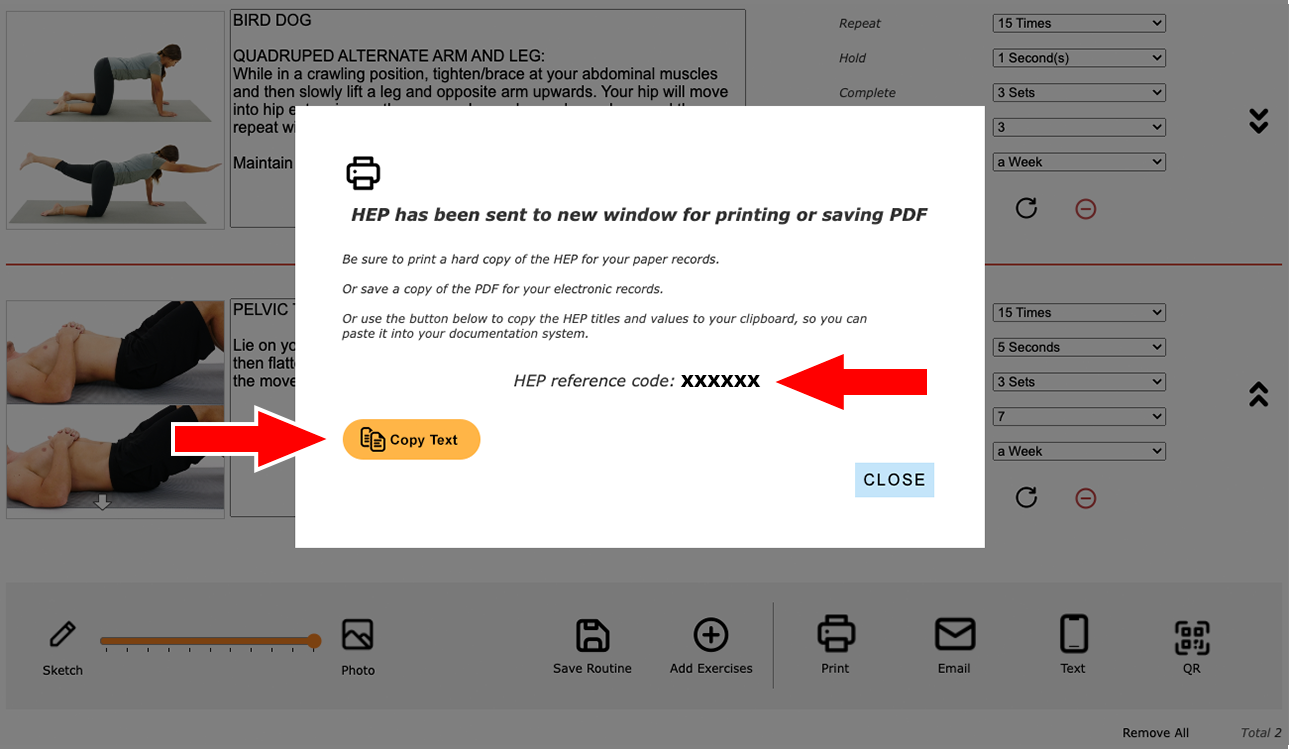
By using the "Copy Text" feature (more on the Copy Text feature), you can quickly copy the HEP reference code along with the exercise titles, sets, reps and frequency to your clipboard so that you can paste it into your documentation system.
If you need to simply pull up a past HEP to view it or edit it, you can locate the HEP code from your documentation system and then search the HEP from your My Stuff / HEP History page. Once you locate the HEP, you can view it or reload it to the HEP Editor page to make changes and send or print it again.
Upgrade to Pro to use the "Copy Text" feature or generate the "HEP reference Code".
|