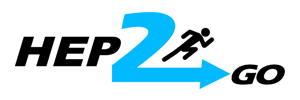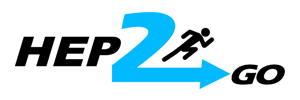SAFARI
How to delete cookies and temp internet files
Using a MAC computer
1. Open Safari and click the "History" button at the top
2. click "Clear History..."
3. Be sure "All History" is selected and then click the "Clear History" button.
4. Close Safari and then re-open it