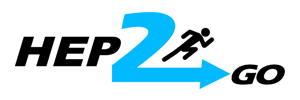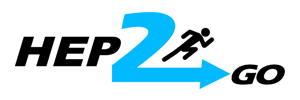INTERNET EXPLORER
How to delete cookies and temp internet files
Open Internet Explorer and follow the steps below:
1. Click the option button, looks like a gear symbol on the top right
2. Click "Internet options"
3. This opens the General tab of the Internet options. Click "delete..." Under the browsing history section below.
4. On the next screen...Be sure the top item is UNchecked (Preserve Favorites Website Data) and that all the remaining items are Checked.
5. Click delete.
6. Close the browser and reopen