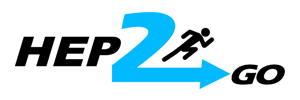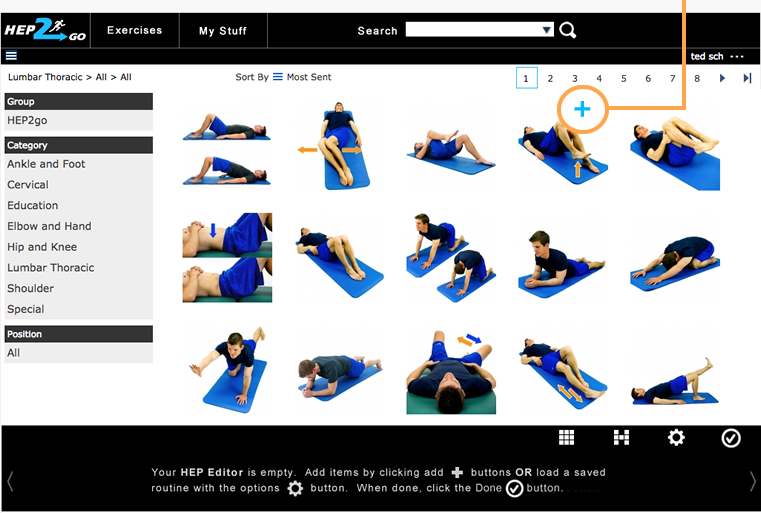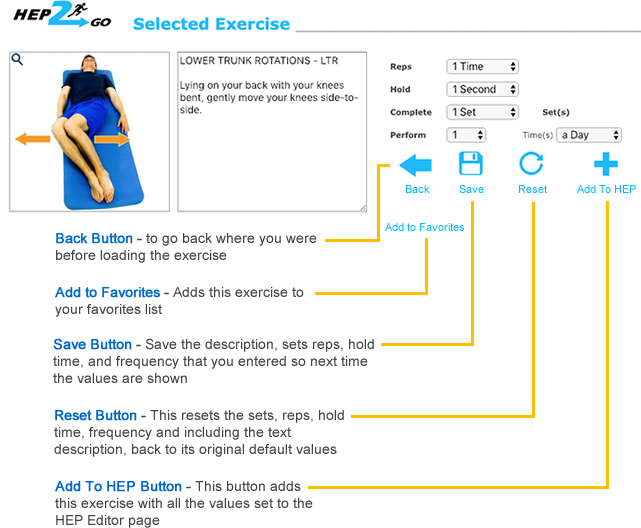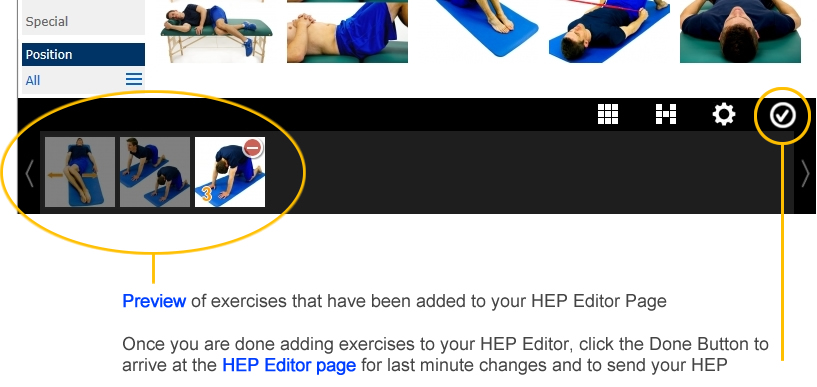GETTING STARTED - THE BASICS
In order to create a custom home exercise program, begin by adding exercises to your "HEP Editor"
by hovering the OR... click the image and be directed to the "Selected Exercise" page. Use the plus "+" button to add the exercise to
As the HEP Editor starts collecting exercises that have been added, they can be viewed in the preview pane.
HEP EDITOR The HEP Editor Page is sort of like the exercise shopping cart, where all the exercises are collected and changes can • Routine saving for quick HEP deployment of common conditions • Company branding with the ability to upload a company logo and set a color theme for HEPs • Quickly copy and paste all values (sets, reps, frequency) of one exercise to all exercises below • Fully integrated Google Translate feature and easily recommending Amazon.com products on HEPs • Work on multiple HEPs for multiple clients at the same time • and more... (see diagram below) 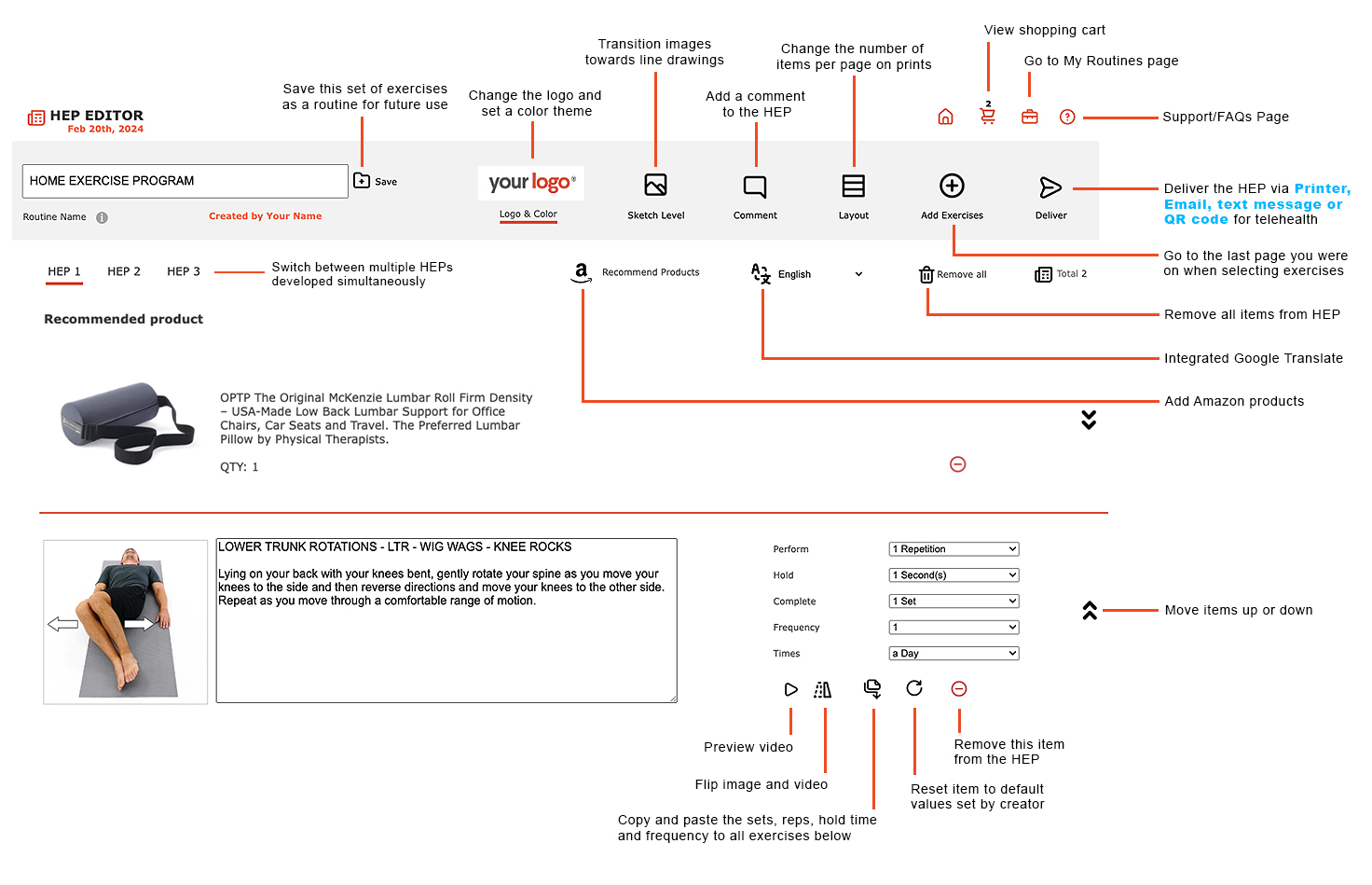
|
||
|
||